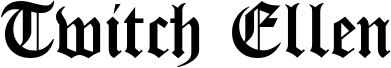For avid Twitch viewers, one of the most common frustrations is inconsistent video quality. Twitch automatically adjusts the stream quality based on network speed and other factors, often dropping resolution at the most inconvenient times. With the Auto HD for Twitch™ Chrome Extension, that frustration is a thing of the past. Designed to give viewers control over their viewing experience, this extension empowers users to lock in their preferred resolution and maximize their streaming quality every time they tune in.
Key Features of Auto HD for Twitch™
Auto HD for Twitch™ focuses on improving video quality without requiring constant manual adjustments. Here’s a breakdown of the main features:
- Automatic Resolution Settings: Auto HD for Twitch™ lets users set their desired resolution for all Twitch streams. This feature is a boon for those who prefer watching in full HD or at the highest available resolution to capture every detail of the stream.
- Frame Rate Priority: Many Twitch viewers know the value of a smooth stream with high frame rates. Auto HD for Twitch™ includes a feature to prioritize higher frame rates whenever possible, ensuring the most fluid viewing experience possible.
- Set-and-Forget Simplicity: Once users configure their preferences, they don’t need to worry about adjusting settings every time they open a new stream. The extension applies the preferred settings automatically to each stream, simplifying the Twitch experience.
- No Network Dependency: Unlike Twitch’s default adaptive streaming, which often lowers quality due to network fluctuations, Auto HD for Twitch™ maintains the chosen settings regardless of network speed variations. This consistency is essential for viewers on stable internet connections who don’t want to see their quality dip unnecessarily.
- Lightweight and Efficient: Chrome Extensions can sometimes slow down browsing, but Auto HD for Twitch™ is optimized to be lightweight and fast, ensuring it doesn’t impact browser performance.
How Auto HD for Twitch™ Works
Once the extension is installed, users can set their desired resolution (e.g., 1080p) and frame rate preferences within the extension’s settings. Each time a user opens a Twitch stream, Auto HD for Twitch™ detects the available resolutions and frame rates, adjusting the stream to the user’s preferred settings automatically. The extension works seamlessly in the background, allowing viewers to focus on enjoying content without dealing with interruptions or resolution drops.
Benefits for Twitch Users
Auto HD for Twitch™ offers substantial benefits to its users, making it a valuable tool for anyone who regularly watches Twitch. Here’s why it’s worth adding to your browser:
- Enhanced Viewing Quality: Twitch’s default settings can be a hindrance, especially when watching gameplay, live events, or other content where visual clarity matters. Auto HD for Twitch™ ensures that viewers always get the quality they want.
- Saves Time and Frustration: Before Auto HD for Twitch™, viewers often had to manually select their preferred resolution every time they opened a stream, which could be frustrating. Now, they only need to set their preference once.
- Ideal for High-Speed Connections: Those with stable, high-speed internet can take full advantage of Auto HD for Twitch™ by setting their streams to the highest quality available, knowing they won’t be affected by Twitch’s adaptive quality settings.
- Better User Control: Auto HD for Twitch™ provides more control over the Twitch experience, putting quality settings directly in the user’s hands rather than relying on Twitch’s adaptive algorithms.
- Seamless Experience: With its simple setup, Auto HD for Twitch™ integrates seamlessly into Chrome, making it ideal for users who want better video quality without additional hassle.
How to Install Auto HD for Twitch™
Adding Auto HD for Twitch™ to your browser is quick and easy. Simply follow these steps:
- Visit the Auto HD for Twitch™ page on the Chrome Web Store.
- Click on the “Add to Chrome” button.
- After installation, open the extension’s settings to set your desired resolution and frame rate preferences.
- Start watching Twitch, and enjoy your upgraded viewing experience!
Who Should Use Auto HD for Twitch™?
Whether you’re a casual Twitch viewer or an avid fan who spends hours on the platform, Auto HD for Twitch™ is ideal for anyone seeking a high-quality, uninterrupted experience. Gamers, esports fans, and viewers who follow creative streams or live events will especially appreciate the consistency and clarity the extension offers.
Future of Auto HD for Twitch™
Auto HD for Twitch™ reflects a growing trend toward user empowerment on streaming platforms. As viewers demand higher quality and more control over their viewing experiences, tools like this extension demonstrate how third-party developers are stepping up to meet those needs. Looking ahead, it’s likely that similar features could eventually be integrated directly into streaming platforms, but until then, Auto HD for Twitch™ remains an invaluable tool for enhancing the Twitch experience.
Final Thoughts
In the age of high-definition streaming, no one should have to compromise on quality. With Auto HD for Twitch™, you can enjoy the best possible resolution and frame rates without interruptions. The extension’s straightforward setup, user-friendly features, and automatic application make it an essential addition to any Twitch fan’s toolkit. For those who want to experience Twitch in the best quality available, Auto HD for Twitch™ is a must-have Chrome Extension.