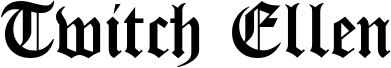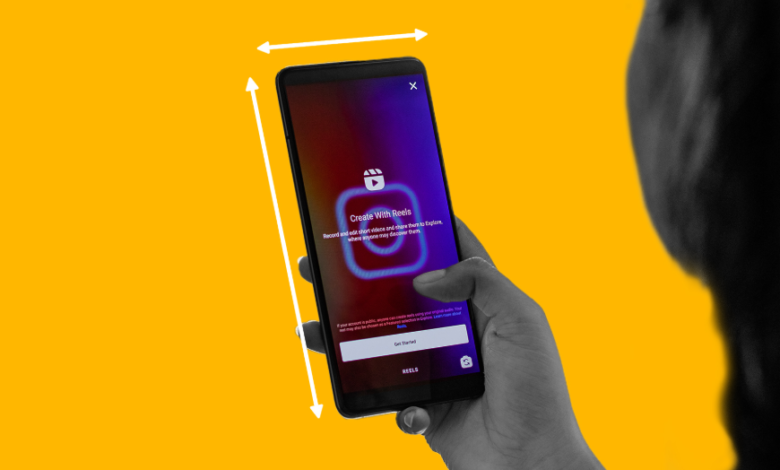
Instagram’s visual-first platform, with over 2 billion monthly active users, has become a cornerstone for marketers leveraging video ads to drive brand awareness, engagement, and conversions. Video content, particularly through formats like Reels, Stories, and in-feed ads, dominates Instagram’s ecosystem, with Reels alone accounting for significant daily engagement. To succeed, marketers must align their creatives with Instagram’s technical specifications while crafting compelling content that resonates with audiences. This article provides a comprehensive guide to Instagram video ad formats, technical requirements, and strategic best practices for 2025, ensuring your campaigns achieve maximum impact in a competitive digital landscape.
The Power of Instagram Video Ads
Video ads on Instagram offer unparalleled opportunities to connect with audiences, as 70% of users discover new products on the platform. Whether showcasing a product demo, sharing a brand story, or promoting a limited-time offer, video ads leverage motion, sound, and storytelling to capture attention. Instagram’s algorithm prioritizes engaging, native content, making adherence to ad specs critical for visibility. By understanding the nuances of each ad format—Reels, Stories, in-feed, carousel, and Explore—marketers can tailor their strategies to align with campaign goals, from reach to direct sales.
Instagram Reels Ads: Capturing Short-Form Attention
Reels ads, integrated into Instagram’s Reels tab and Explore page, are short, engaging videos designed to feel native to the platform. With Reels driving significant user interaction, these ads are ideal for reaching new audiences through creative, trend-driven content.
Technical Specifications
- Resolution: 1080×1920 pixels recommended; minimum 500×888 pixels.
- Aspect Ratio: 9:16 (vertical).
- Video Length: 1 second to 15 minutes; 15–30 seconds optimal for engagement.
- File Format: MP4 or MOV (H.264 compression, square pixels, fixed frame rate, progressive scan, stereo AAC audio at 128kbps+).
- Max File Size: 4GB.
- Text and Captions: Up to 72 characters for primary text; captions recommended for accessibility.
- Safe Zone: Keep 14% (250 pixels) of the top, 35% (340 pixels) of the bottom, and 6% of each side clear of text, logos, or key visuals to avoid obstruction by UI elements like profile icons or CTAs.
Best Practices
Create Reels ads that mirror organic content, using trending audio or challenges to boost discoverability. Start with a strong hook within the first 3 seconds, such as a bold question or dynamic visual, to prevent skips. Avoid licensed music or watermarked content from other platforms, as these can limit reach. For example, a fashion brand might use a trending sound to showcase a quick outfit transition, paired with concise text overlays like “New Arrivals!” to drive clicks.
See also: Unveiling the Power of W3TechPanel.com: A Comprehensive Review
Instagram Stories Ads: Immersive Full-Screen Impact
Stories ads appear between users’ Stories, offering a full-screen, immersive experience. With over 500 million daily Stories users, this format is perfect for time-sensitive promotions or interactive campaigns.
Technical Specifications
- Resolution: 1080×1920 pixels recommended; minimum 600×1067 pixels.
- Aspect Ratio: 9:16 (vertical).
- Video Length: 1–120 seconds; 15 seconds or less recommended, as longer videos may split into multiple cards with a “Keep Watching” prompt.
- File Format: MP4, MOV, or GIF (H.264 compression, stereo AAC audio at 128kbps+).
- Max File Size: 4GB.
- Text and Captions: Up to 2,200 characters for captions (though only 2 lines display); captions and sound highly recommended.
- Safe Zone: Leave 250 pixels (14%) at the top and 340 pixels (20%) at the bottom clear to avoid overlap with profile icons or CTAs.
Best Practices
Use vibrant, high-energy visuals to grab attention instantly, as Stories ads are skippable. Incorporate interactive elements like polls, stickers, or swipe-up CTAs to boost engagement. For instance, a beauty brand could create a 10-second ad with a poll asking “Which shade suits you?” to encourage interaction. Ensure text is concise and readable, as many users watch without sound, making captions essential for conveying your message.
In-Feed Video Ads: Seamless Integration
In-feed video ads blend into users’ feeds, appearing alongside organic content. These ads are versatile, supporting various campaign goals from awareness to conversions.
Technical Specifications
- Resolution: 1080×1080 pixels (square) or 1080×1350 pixels (portrait) recommended; minimum 600×600 pixels.
- Aspect Ratio: 1:1 (square), 4:5 (portrait), or 1.91:1 to 16:9 (landscape).
- Video Length: 1 second to 60 minutes; 15–60 seconds optimal for engagement.
- File Format: MP4 or MOV (H.264 compression, fixed frame rate, stereo AAC audio).
- Max File Size: 4GB.
- Text and Captions: Up to 125 characters for primary text (2 lines displayed); captions recommended.
- Safe Zone: Keep 14% of the top and 20% of the bottom clear of critical elements.
Best Practices
Craft a compelling hook within the first 2 seconds, as users scroll quickly. For example, a fitness brand might open with a rapid transformation clip to stop viewers. Use high-resolution visuals and ensure branding is subtle yet clear, such as a logo in the corner. Test different aspect ratios to see which performs best—4:5 often maximizes mobile screen space. Include a clear CTA, like “Learn More,” to drive action.
Carousel Video Ads: Multi-Story Engagement
Carousel ads allow up to 10 videos or images in a single ad, enabling brands to showcase multiple products or tell a layered story. These ads appear in the feed or Stories, offering high engagement due to their interactive nature.
Technical Specifications
- Resolution: 1080×1080 pixels (square) or 1080×1350 pixels (portrait); minimum 600×600 pixels.
- Aspect Ratio: 1:1 or 4:5; videos must match the aspect ratio of the thumbnail.
- Video Length: 1 second to 2 minutes per card; 2–10 cards per ad.
- File Format: MP4 or MOV.
- Max File Size: 4GB per video.
- Text and Captions: 125 characters max for primary text; captions recommended.
- Safe Zone: Clear 14% of the top and 20% of the bottom for each card.
Best Practices
Use carousels to highlight product features or tell a sequential story. For example, an e-commerce brand could showcase a product’s color variants across multiple cards. Ensure each video is self-contained yet part of a cohesive narrative to encourage swiping. Maintain consistent branding across cards, and use a strong CTA on the final card to drive conversions.
Explore Ads: Reaching Discovery-Driven Audiences
Explore ads appear in the Explore tab, where users seek new content based on their interests. These ads are ideal for reaching users in discovery mode, blending seamlessly with organic content.
Technical Specifications
- Resolution: 1080×1080 pixels (square) or 1080×1920 pixels (vertical); minimum 600×600 pixels.
- Aspect Ratio: 1:1 or 9:16.
- Video Length: 1 second to 60 minutes; 15–60 seconds recommended.
- File Format: MP4 or MOV.
- Max File Size: 4GB.
- Text and Captions: Up to 125 characters; captions and sound recommended.
- Safe Zone: Clear 250 pixels at the top and 340 pixels at the bottom for vertical ads.
Best Practices
Tailor content to users’ interests, using vibrant thumbnails to stand out in the Explore grid. For instance, a travel brand could use a stunning destination clip to attract adventure seekers. Leverage Meta’s targeting to reach relevant audiences, and test different video lengths to optimize engagement. Ensure captions are concise to maintain viewer attention.
General Video Ad Guidelines
Across all formats, adhere to these universal guidelines to ensure compatibility and performance:
- Compression: Use H.264 codec, square pixels, fixed frame rate, and progressive scan.
- Audio: Stereo AAC at 128kbps+; sound is optional but recommended.
- Frame Rate: 30 fps maximum.
- Captions: Highly recommended, as many users watch without sound. Use Instagram’s auto-caption tool or manual subtitles.
- Safe Zones: Avoid placing text or logos in areas obscured by UI elements (e.g., profile icons, CTAs).
- Content Restrictions: Avoid watermarked content, excessive text (over 20% of the frame), or licensed music to prevent algorithmic penalties or ad rejection.
Creative Strategies for Maximum Engagement
Beyond specs, creative execution drives results. Start with a hook—dynamic visuals, bold text, or a surprising moment—to capture attention instantly. Incorporate trending audio for Reels ads, but ensure it aligns with your brand to maintain authenticity. Use text overlays sparingly, keeping fonts readable and messages concise. For example, a food brand could show a quick recipe with text like “Ready in 5 Minutes!” to entice viewers. Engage audiences with interactive elements like polls in Stories or strong CTAs in feed ads. Test variations of hooks, lengths, and formats to identify what resonates, using Meta Ads Manager to track performance metrics like view-through rates and conversions.
Optimizing for Cross-Device Performance
Instagram’s audience primarily accesses the platform via mobile, so prioritize vertical formats (9:16 or 4:5) for full-screen impact. Ensure videos are high-resolution (1080p) to avoid graininess, which can erode trust. Test ads on multiple devices to confirm visuals and text display correctly, as Instagram may crop non-compliant aspect ratios. For landscape videos (16:9), ensure key elements remain within safe zones to avoid truncation on mobile screens.
Analyzing and Refining Campaigns
Meta Ads Manager and Instagram Insights provide metrics like reach, impressions, watch time, and engagement. Monitor retention graphs to identify drop-off points and refine hooks or pacing. For example, if viewers drop off after 5 seconds, strengthen your opening. A/B test different ad lengths, CTAs, or aspect ratios to optimize performance. Regularly analyze audience demographics to tailor content—younger users may prefer Reels, while older audiences engage with in-feed ads. Iterative testing ensures your campaigns evolve with user preferences.
Staying Compliant and Strategic
Adhere to Instagram’s ad policies to avoid rejections, ensuring content is free of prohibited elements like misleading claims or copyrighted material. Use Meta’s targeting tools to reach specific demographics, interests, or behaviors, aligning ads with your campaign goals—awareness, engagement, or conversions. For instance, retarget users who viewed your profile with a carousel ad showcasing product benefits. By combining precise specs with strategic creativity, your video ads can captivate Instagram’s vast audience and drive measurable results.